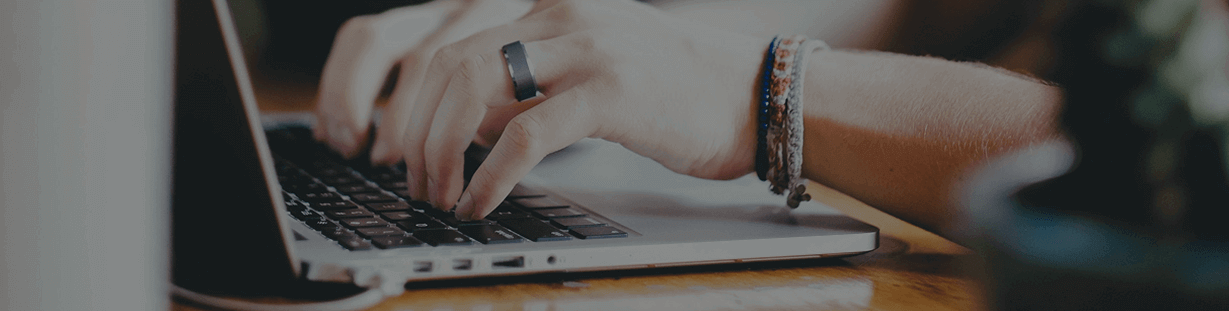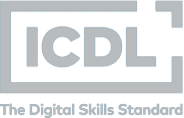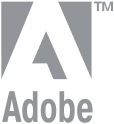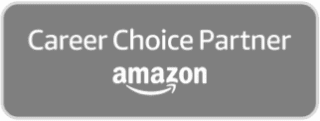Why do I need General Office Skills training?
Whether for an office-based role or an ‘on the floor’ job, a broad set of office skills is key to success.For example, CVs that demonstrate a good working knowledge of computers and their software are a necessity for many office roles, especially those in receptionist and secretarial domains.
Similarly, an understanding of interview techniques opens up future career paths in areas of HR and recruitment.
Explore Our General Office Skills Courses
General Office Skills Courses
Personal Computer Essentials
In this course, you’ll learn the components and basic operation of the personal computer, covering hardware and software components, application software, and file management.
General Office Skills Courses
Personal Computer Fundamentals
In this course, students learn the components and basic operation of the personal computer. The course explores the hardware and software necessary for personal computer…
General Office Skills Courses
Professional Receptionist Essentials
The Professional Receptionist Essentials course has been designed to give people the chance of becoming the best receptionist they can be.
General Office Skills Courses
Recruiting for Success
The Recruiting for Success course is designed to teach you how to use the best interview techniques to assist with bringing on board the best…
General Office Skills Courses
Successful Meetings and Minutes
If you work as a Secretary, Administrator, PA, EA or Office Manager for instance, your role may involve taking notes or minutes at meetings.
General Office Skills Courses
Team Leadership
This course focuses on how to create and develop a successful team. From getting the most out of existing team members, recruiting new ones, what…
General Office Skills Courses
Windows 11 Part 2
Expand your Windows 11 abilities with advanced features and productivity tools. This course shows you how to work smarter, manage applications like a pro, and…
General Office Skills Courses
Windows 11 Part 1
Get comfortable with Windows 11 and gain the skills needed for any office role. This practical course covers desktop navigation, file organisation, and essential features…
General Office Skills Courses
Windows 10
This course provides an overview and introduction to the Windows 10 operating system and covers the essential concepts and most commonly used features and functions.
General Office Skills Courses
Windows 10 – Advanced
This course provides an advanced look at the Windows 10 operating system and covers key features and functions relating to system settings, performance, and security.
What does General Office Skills Training Cover?
Pitman Training courses grant you the tools to succeed in a diverse, fast-paced working environment
From basic computer skills to learning how to use Microsoft Office packages (Word, Excel, Outlook, and PowerPoint) and improving admin skills in the legal and medical professions, there is a Pitman administration course to suit your needs.
What is an ICDL Course?
The International Computer Driving Licence (ICDL) is the world’s leading computer skills certification.
It is designed to improve understanding of computers and their software and is often identified by employers as a marker of computer literacy. Our ICDL Course is best suited to beginners with limited IT understanding; trainees do not need any prior experience to complete this course.
Why choose a Pitman Training Office Skills Course?
- Pitman Training is one of the most highly respected training providers in the UK, placing your computer and administrative qualification above the competition.
- Our administration and office skills training covers everything from minute-taking courses to using Microsoft Office packages effectively and increasing your typing and writing speed.
- You can combine a Pitman office training diploma with a related Pitman Training course to further improve your employability. Secretarial and PA courses pair well with our office skills courses.
- All our computer and admin training courses are CPD-accredited, a well-recognised certification that is favoured by employers.
- Our Pitman Training centres are available all year long so you can access a UK computer course whenever you need. All our office and admin courses are available online, so you can improve your office skills from the comfort of your home.
- Improve your admin skills around your schedule. Whether it is full-time or part-time, with a Pitman Training course you learn at a pace that suits you.
- Regardless of your choice to study in-centre or online, the support of our course advisors, is always available to you. Many years of experience indicates that this extra support may determine your success in effectively learning the subjects.
Careers using General Office Skills
- Our General Office Skills courses open up various job roles to trainees, such as Office Manager, Legal Secretary, Medical Secretary, Receptionist, and PA.
- Pitman courses are also useful for improving admin skills in existing roles as well as for improving wider business communications.
General Office Skills Courses available
Our broad range of computer and admin courses focus on everyday administration tasks along with profession-specific new office skills.
For instance, our online Minute-Taking Course is designed to boost note-taking efficiency in meetings while our Computer Skills Award lays the foundation for any computer-based role.
Many of our admin courses are also ideal for those considering a career change. The Professional Receptionist Course teaches essential admin skills for the job, while our Office Manager Course builds computer confidence for those already established in an office environment.
Whichever online computer or admin course you choose, our experienced course advisors are with you every step of the way.
Got a question about our basic computer courses or minute taking courses? Just >contact us for a free, friendly career consultation with the training experts.
Frequently Asked Questions
Is a Tutor-Led Training Seminar a Better Way for You to Learn?
Absolutely, tutor-led seminars, commonly known as instructor-led training sessions, offer an engaging and interactive approach to learning. Led by seasoned professionals, these sessions ensure a deeper understanding of the subject matter, providing immediate feedback and personalized attention. Whether it’s employee training or corporate skill development, these instructor-led sessions encourage direct interaction, fostering an environment conducive to active learning. At Pitman Training, our extensive collection of tutor-led training videos combines the flexibility of online learning with the live guidance of expert instructors.
Are the Courses Approved?
Some courses allow you to progress towards recognised qualifications. However, a Pitman Certificate is already a respected credential valued by employers and an excellent addition to your CV.
When Do the Courses Start?
We have monthly intakes for every course, please enquire to find out more.
I Work Nights, Can I Study Part-Time?
Yes, we recommend all our students allocate 8 to 10 hours per week. All our courses take up to 3 months to complete and our diplomas take up to 1 year.
Who Will Train Me?
Some of our certifications are studied online using our interactive platform and some of our diplomas are conducted via online seminars.
Do I Study Online or at a Training Centre?
We offer a blended learning approach. Our courses and diplomas can be studied remotely from the comfort of your own home. You also have the option to also study in our centers if you prefer face-to-face learning.
If I Fail an Exam?
One re-sit is provided for our courses. However, we have very high pass rates in completing the assessments.
Can I Pay back Over a Period of Time?
Yes, we offer various payment plans up to 36 months to help split the cost over a manageable period of time.
What Is the Cost?
The cost of our courses and diplomas varies depending on the programme you choose. We offer flexible payment plans to make studying more accessible. For full details tailored to your course of interest, please fill in the form below.
Finance Options
Wherever possible our training is tailored to your needs. The cost of our training programmes depend on the course(s) you choose and varies according to duration and breadth. Rest assured we have a number of payment options available to ensure the cost of training is affordable and can be worked alongside your other financial commitments. Common ways people fund their training include: –
Self-Funded:
- Flexible payment plans to help you spread the cost* available at many of our centres;
- You could opt to pay upfront.
Company Funded:
Requesting funding from your employers needn’t be a daunting task. Many employers support and encourage their employees with their professional development and consider it a worthwhile investment to fund any training required.
What we can help with:
- Providing a comprehensive training programme outlining learning outcomes
- Tailored personnel letters
- Communication with finance departments to arrange payment options (upfront or payment plan*).
Funding & Grants:
There may be the opportunity to apply for funded grants that can help towards the cost of training. All schemes will have different terms and conditions that will need to be met in order to qualify for a grant and these are managed by each individual centre.
We’d recommend you speak to a Course Advisor in your local centre to find out whether they are registered to offer any such schemes and discuss your requirements further.
* Terms and Conditions apply. Speak to a Course Advisor for full information on the options available to you.
Career Path
A great diploma that can help open the doors to a variety of careers thanks to its unique tailor-made set up. You could work towards any number of office administration type careers in roles such as Medical Secretary, Legal Secretary, PA, EA or Office Manager. Alternatively, you could utilise the skills gained to kick-start a rewarding career in an accounting role with positions such as Bookkeeper, Accounts Assistant or Finance Assistant.