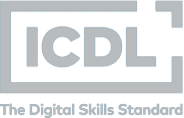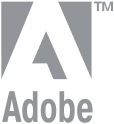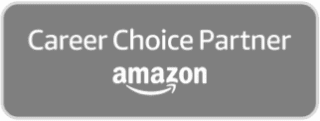If you’re managing projects, having the right tools is essential, but having the know-how to fully utilise the tools is invaluable. With our Microsoft Project course, we’ll help you learn the key features, tips, and tricks of this robust project management application, which can help you set up, plan, implement and manage any project you’re working on.
The course will take you from the creation of a project and assigning and managing tasks to tracking costs, monitoring progress, and more
Module 1: Introduction to Microsoft Project 2019
Module 2: Project Options
Module 3: Task Basics
Module 4: Subtasks
Module 5: Dependencies, Deadlines, and Milestones
Module 6: Project Resources
Module 7: Resource Leveling
Module 8: Views and Timelines
Module 9: Costs
Module 10: Baselines and Critical Paths
Module 11: Tables
Module 12: Gantt Charts
Module 13: Notes and Print Options
Module 14: Tracking Project Progress
Module 15: Reporting Project Progress
Module 16: Tracking Project Costs
Module 17: The Organizer
Module 18: Saving Projects
Module 19: Project Templates
Module 20: Project Calendars