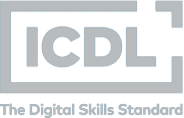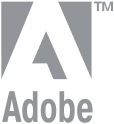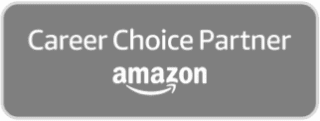Is This for You?
If you want to work in web development or a creative professional role where you’re creating exciting, innovative, animated media, understanding the Animate CC interface and features will maximise your success. Those looking at roles such as digital animator, app developer, graphic design or video producer for example will all benefit from this training.
Award and Associated Qualifications

Awarded 50 CPD points upon successful completion